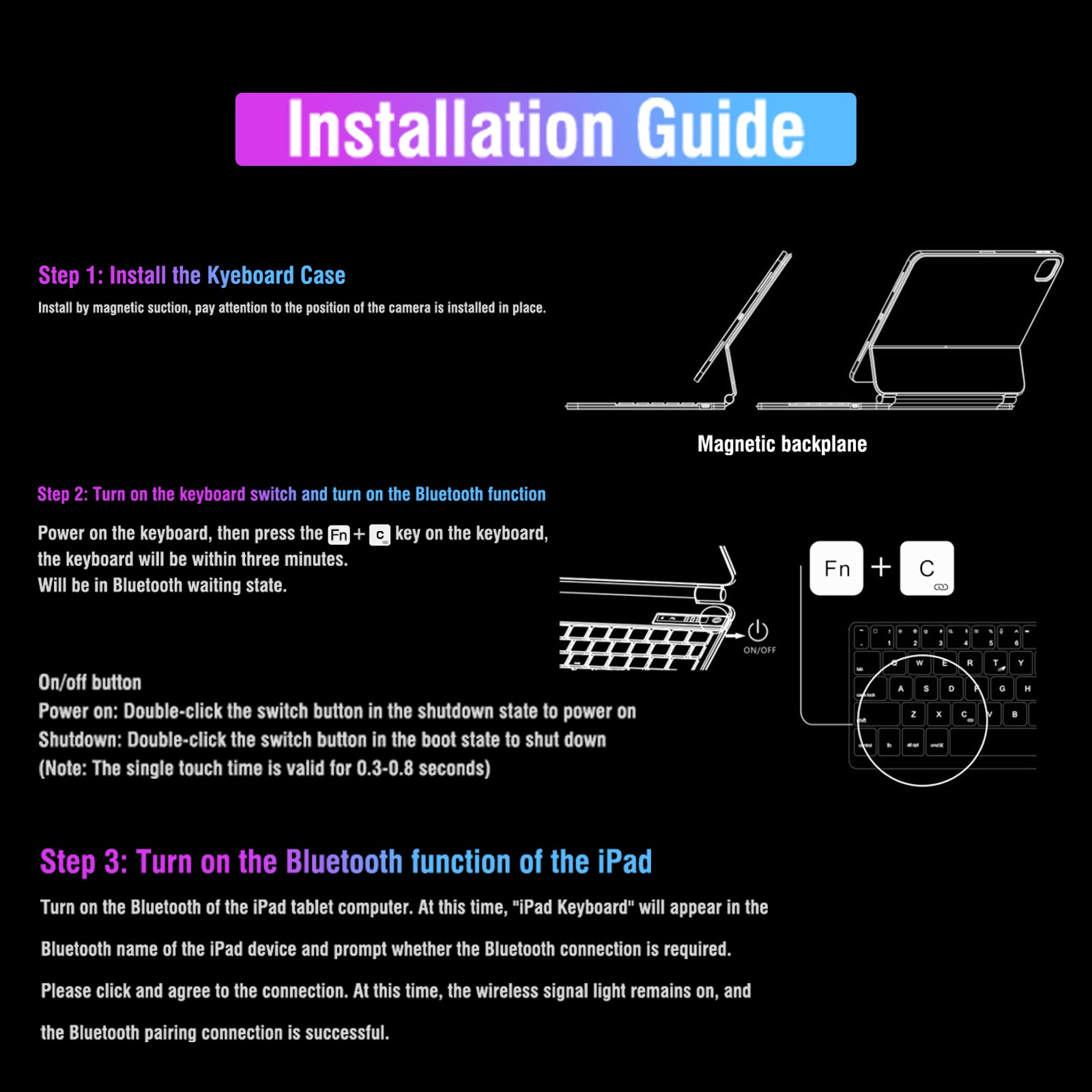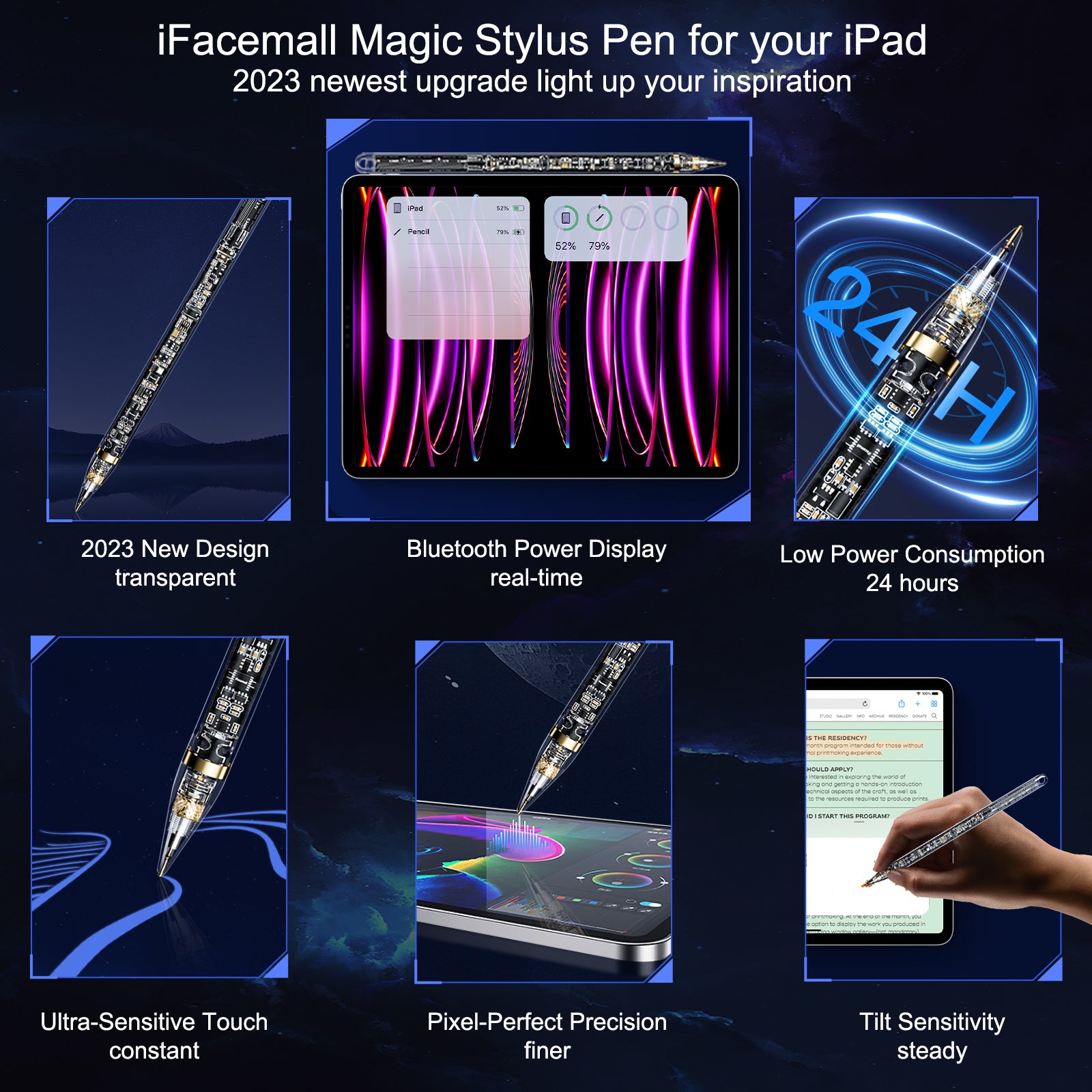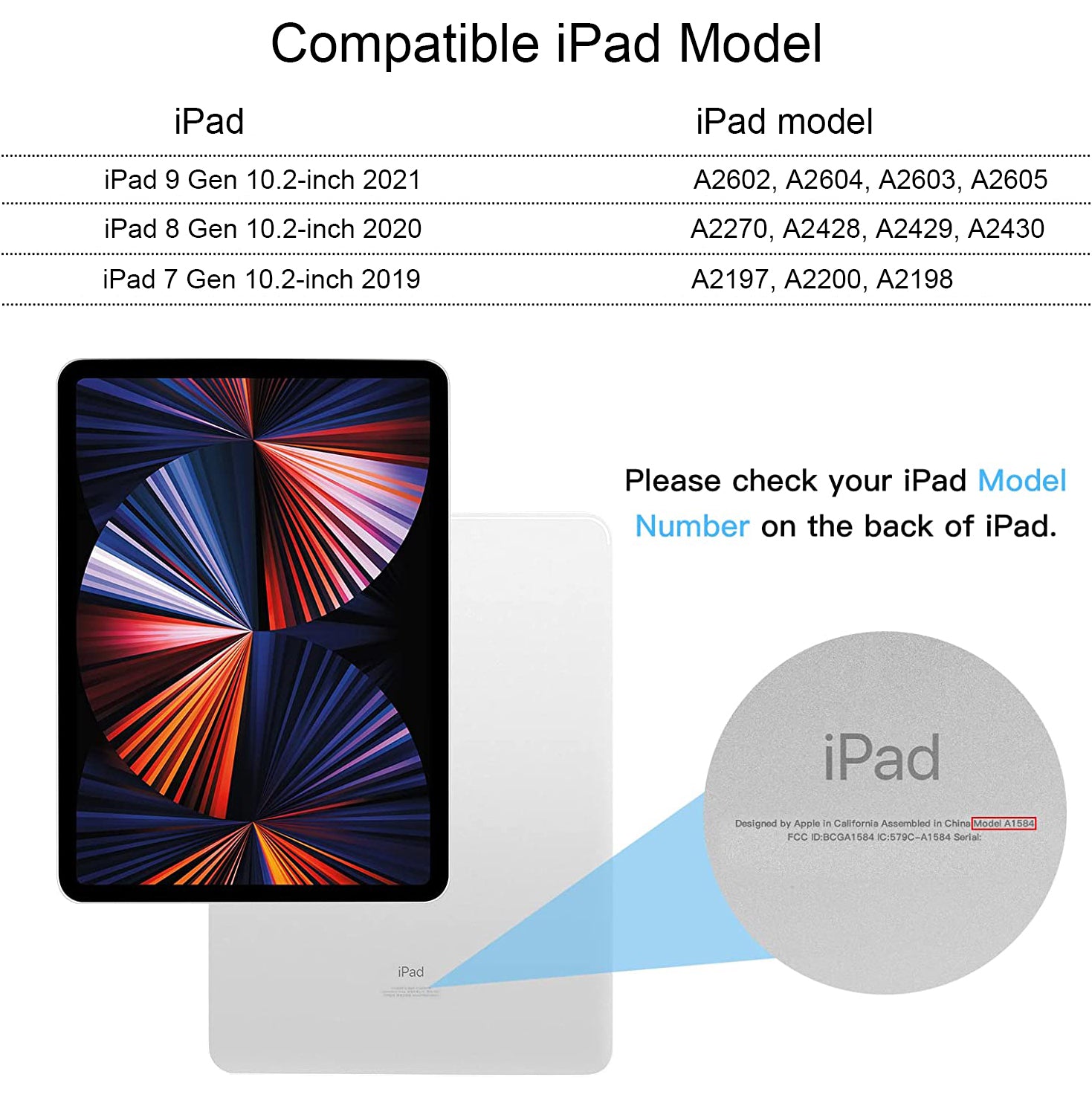









iFacemall 360 Stylish Swivel Case with Keyboard for iPad 9th/8th/7th Gen 10.2inch (2021/2020/2019)
Description
| Brand | iFacemall |
| Compatible Devices | IPad 7th Gen A2197, A2198, A2200 (2019) |
| IPad 8th Gen A2270, A2428, A2429, A2430 (2020) | |
| IPad 9th Gen A2602, A2603, A2604, A2605 (2021) | |
| Connectivity Technology | Bluetooth |
| Special Feature | Trackpad |
| Keyboard Description | Multi Functional |
| Operating System | IPadOS |

the difference
between magnetic case and rotatable case






Metal
ABS
PU
magnetic floating stand
180 flip & 360 swivel
multi-angel silde rails
Black, White
Black, Silver, Rose Gold
White, Blue, Pink, Black
YES
NO
YES
NO
YES
YES
English
English
NO
5 hour (backling on)
80 hour (backling off)
4.5 hour (backling on)
80 hour (backling off)
White backlight
Rainbow colorful
Bluetooth 5.2
Bluetooth 5.2

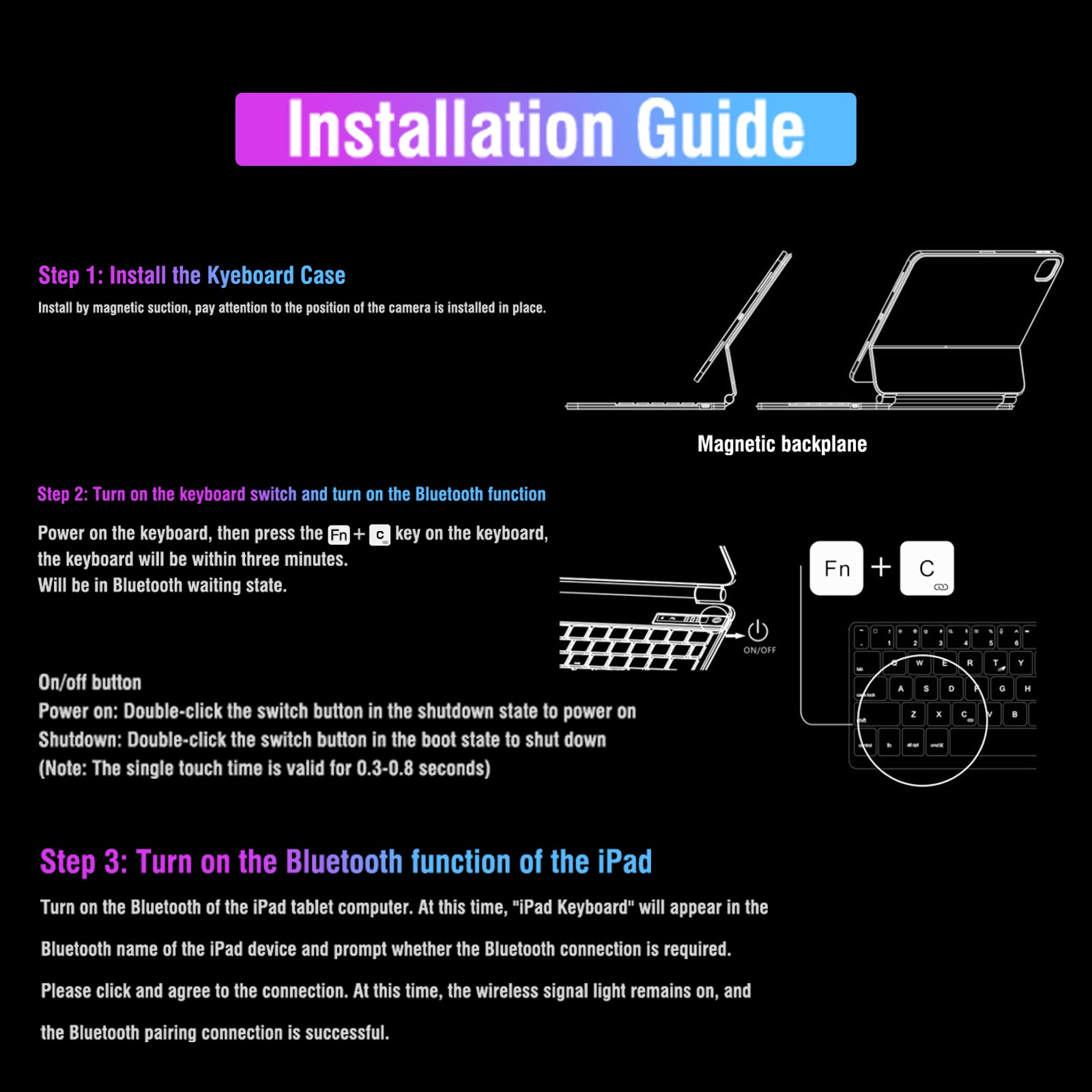
wireless connection
Step 1 : turn on the keyboard power and press on the keyboard keys Fn+C / C
Step 2 : turn on the iPad settings and keep bluetooth on
⚠️Note: if bluetooth is on, Pls turn it off and turn on again
Step 3: search for the bluetooth name "iPad-Keyboard" and pair it
Tips: starting the second time, the bluetooth will be connected automatically
⚠️Note: If it is not used for a long time, Pls re-pair bluetooth
wireless connection
Step 1 : turn on the keyboard power and press on the keyboard keys Fn+C / C
Step 2 : turn on the iPad settings and keep bluetooth on
⚠️Note: if bluetooth is on, Pls turn it off and turn on again
Step 3: search for the bluetooth name "iPad-Keyboard" and pair it
Tips: starting the second time, the bluetooth will be connected automatically
⚠️Note: If it is not used for a long time, Pls re-pair bluetooth