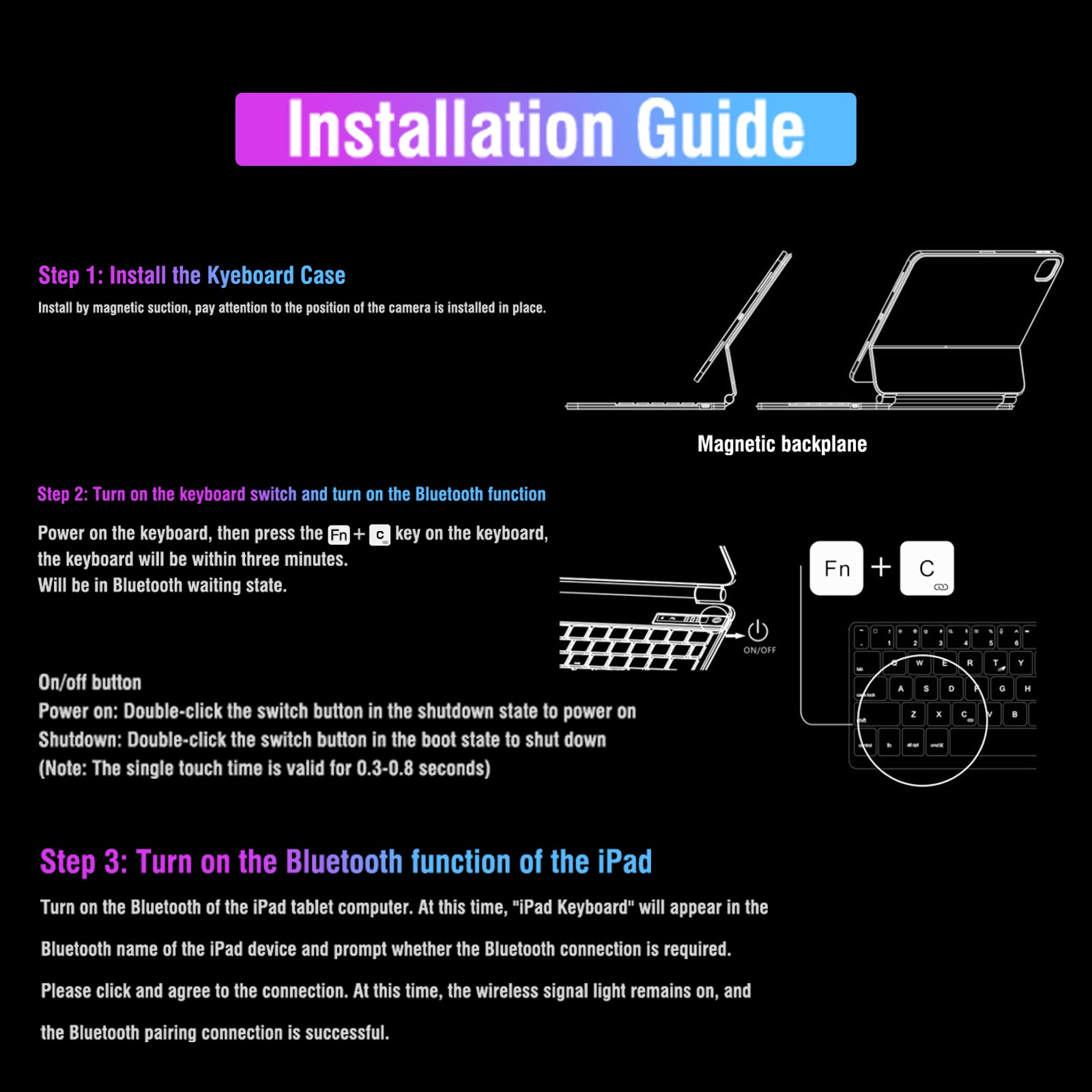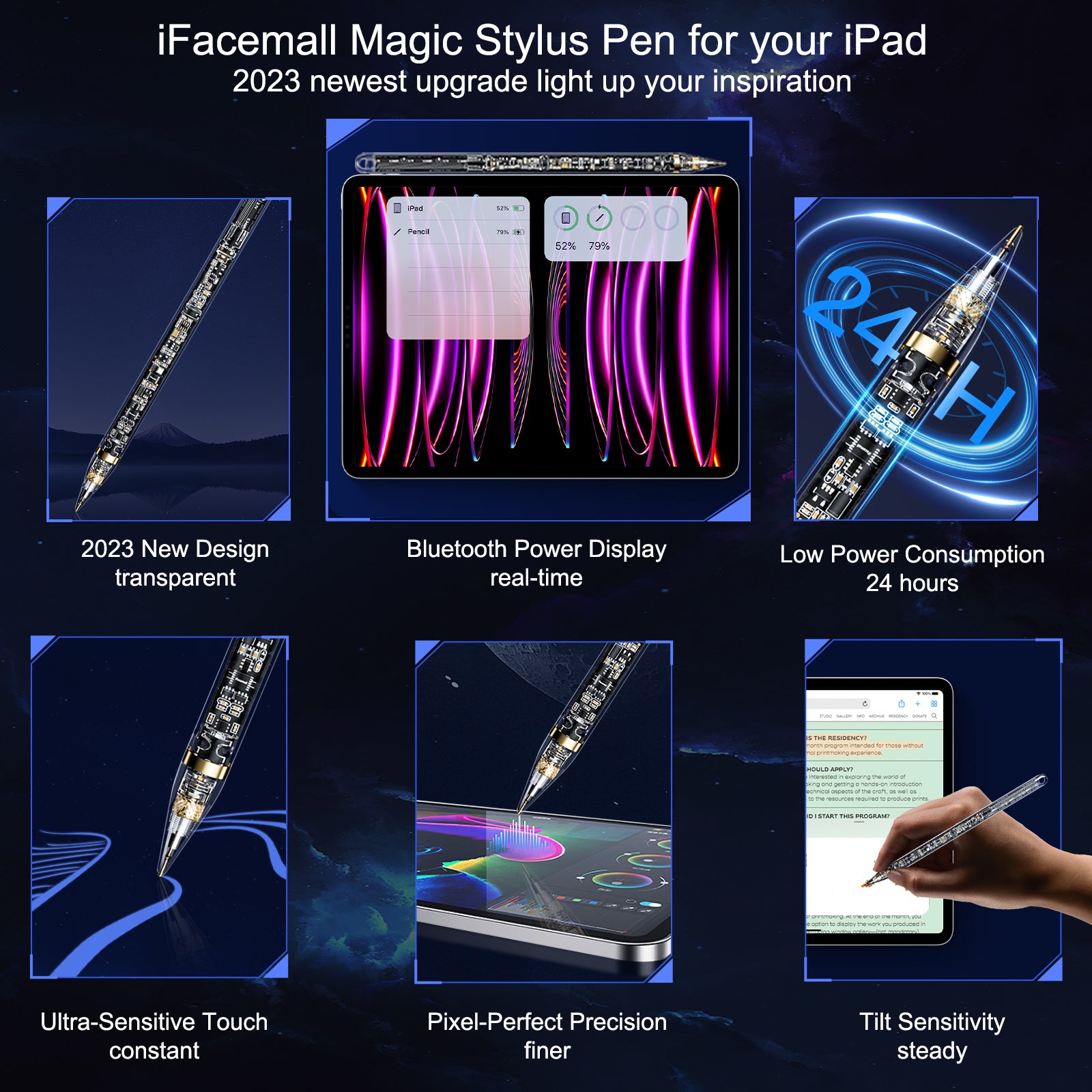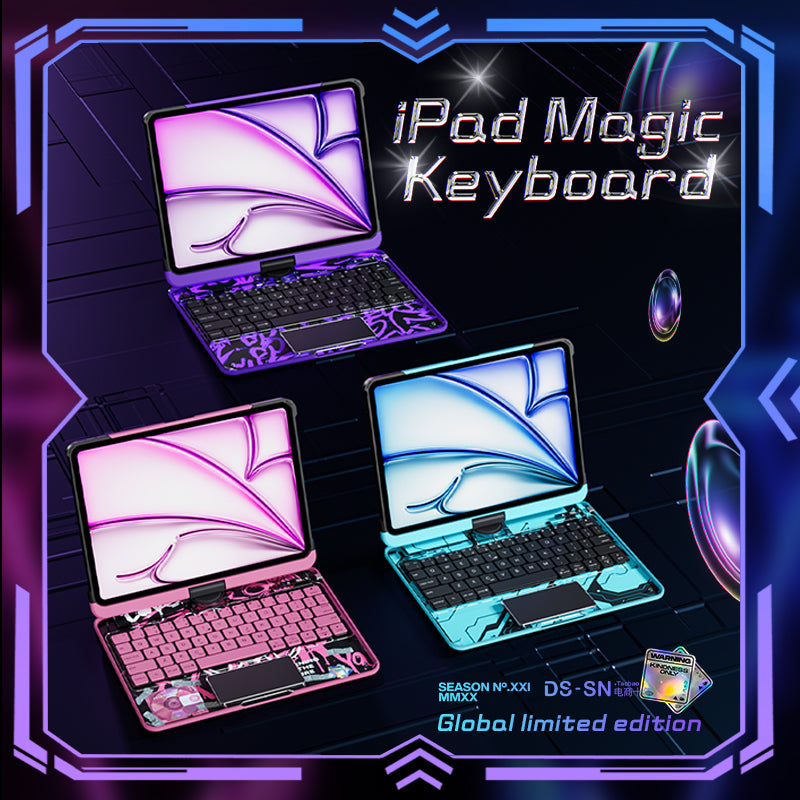

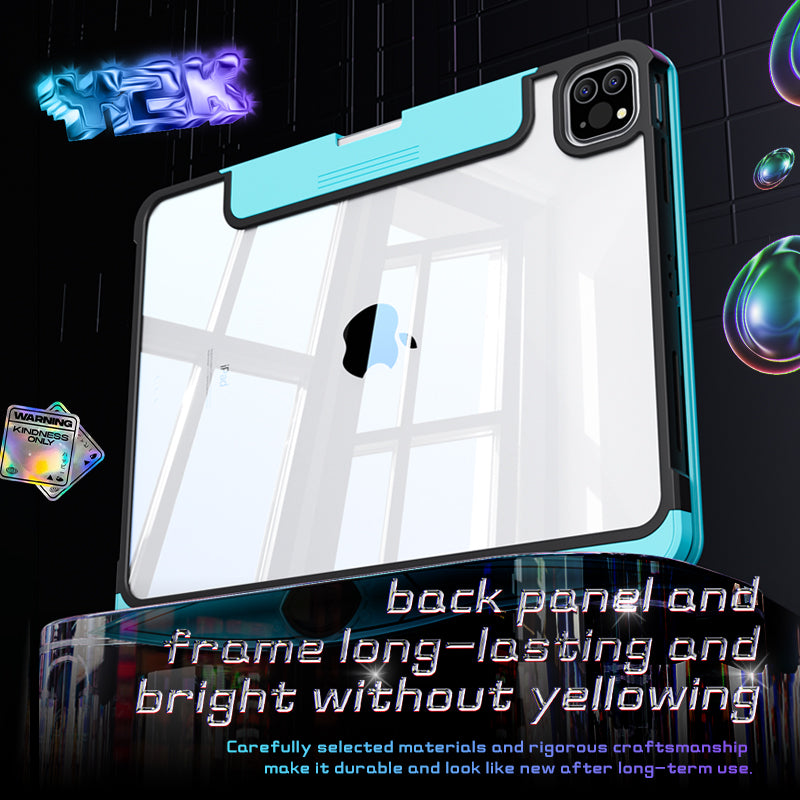
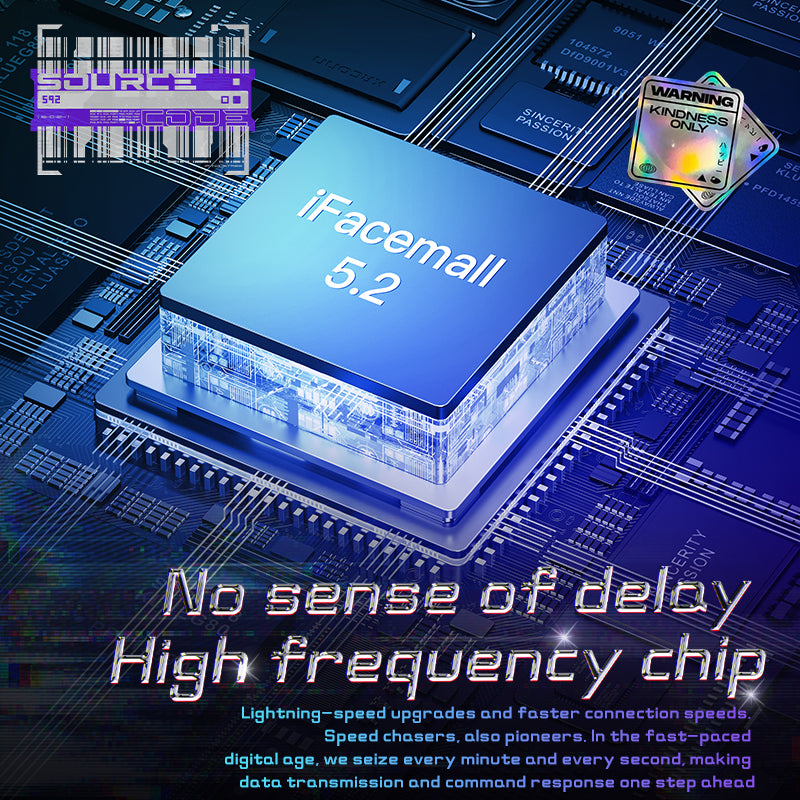
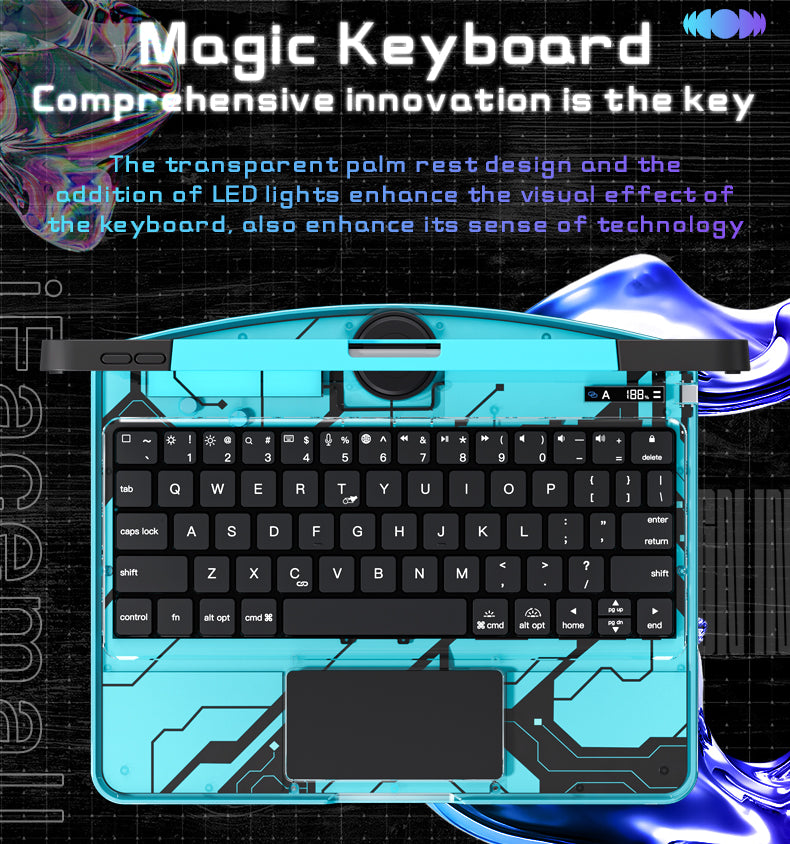





iFacemall 2025 Latest Cyberpunk Y2K Keyboard with tranparent case for iPad Air6 11inch 2024
Description

the difference
between magnetic case and rotatable case




Metal
ABS
PU
magnetic floating stand
180 flip & 360 swivel
multi-angel silde rails
Black, White
Black, Silver, Rose Gold
White, Blue, Pink, Black
YES
NO
YES
NO
YES
YES
English
English
NO
5 hour (backling on)
80 hour (backling off)
4.5 hour (backling on)
80 hour (backling off)
White backlight
Rainbow colorful
Bluetooth 5.2
Bluetooth 5.2

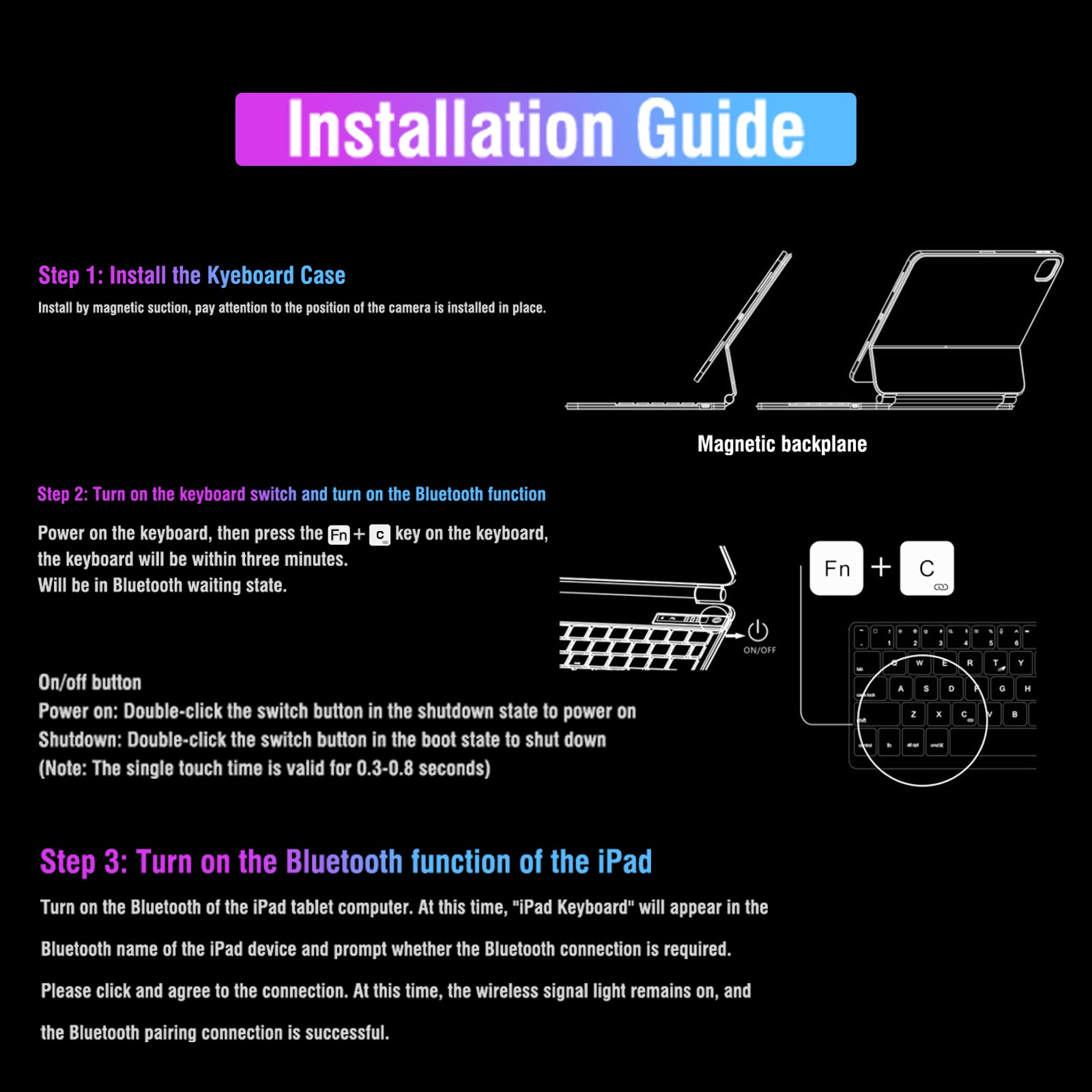
wireless connection
Step 1 : turn on the keyboard power and press on the keyboard keys Fn+C / C
Step 2 : turn on the iPad settings and keep bluetooth on
⚠️Note: if bluetooth is on, Pls turn it off and turn on again
Step 3: search for the bluetooth name "iPad-Keyboard" and pair it
Tips: starting the second time, the bluetooth will be connected automatically
⚠️Note: If it is not used for a long time, Pls re-pair bluetooth
wireless connection
Step 1 : turn on the keyboard power and press on the keyboard keys Fn+C / C
Step 2 : turn on the iPad settings and keep bluetooth on
⚠️Note: if bluetooth is on, Pls turn it off and turn on again
Step 3: search for the bluetooth name "iPad-Keyboard" and pair it
Tips: starting the second time, the bluetooth will be connected automatically
⚠️Note: If it is not used for a long time, Pls re-pair bluetooth