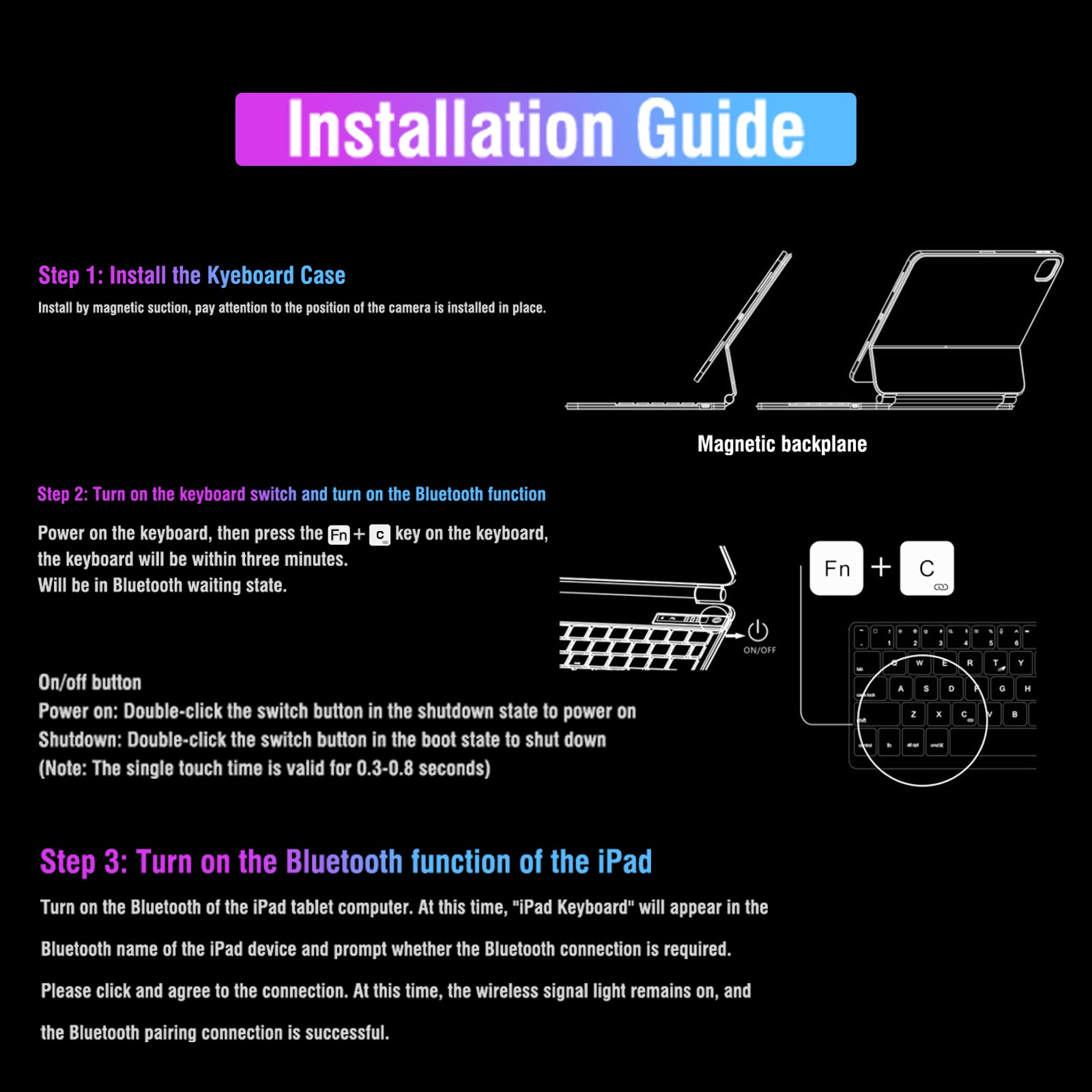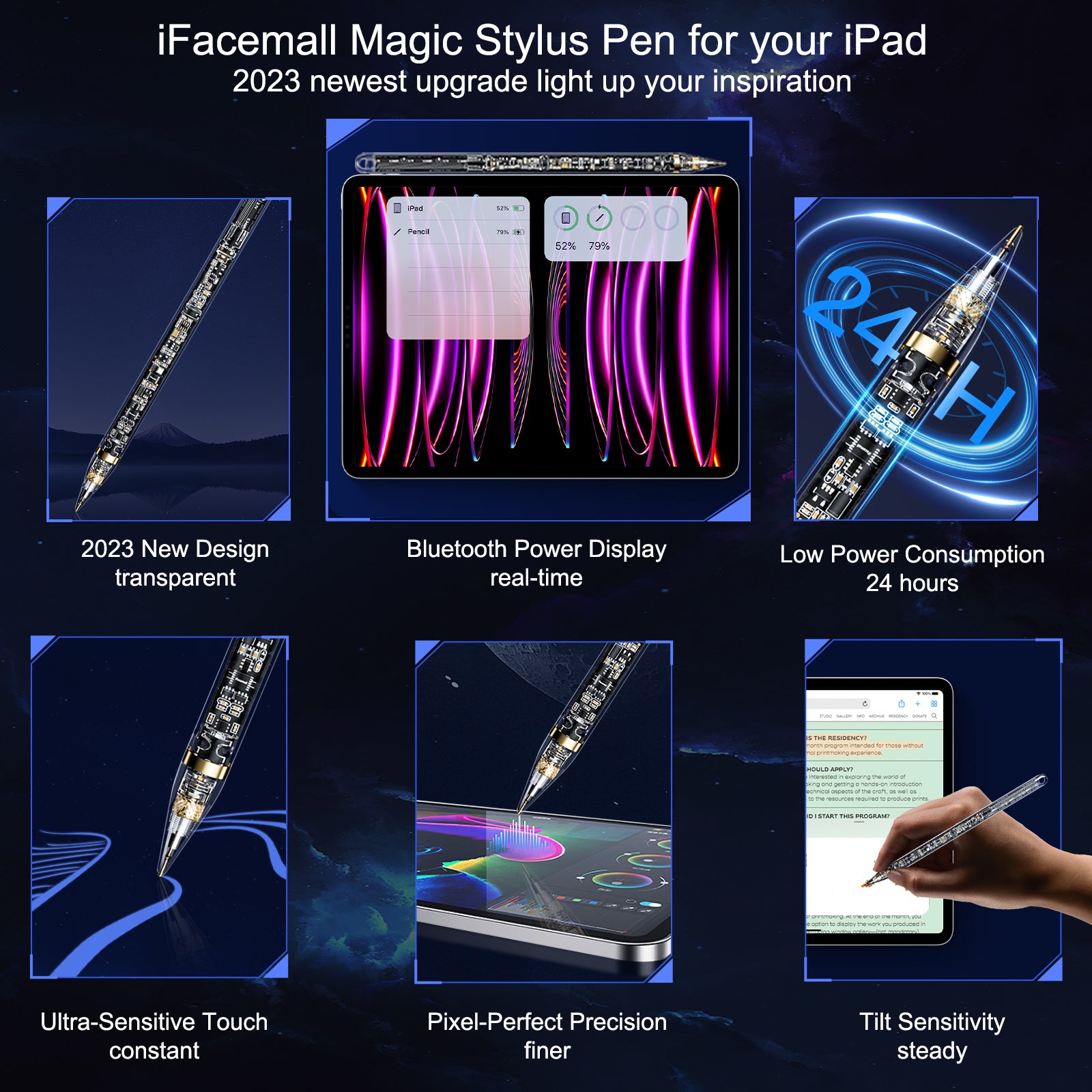![[Newest] 2023 iFacemall Stylish Keyboard Case with Foldable Stand Slide Rails for iPad Air3-2019 / iPad Pro-2017 10.5inch](http://myifacemall.com/cdn/shop/files/33ffae0206d3c7cd1aadac09875e5e96_09dcdd6f-9e85-43d9-8f83-0e6966713586.jpg?v=1700707789&width=1600)
![[Newest] 2023 iFacemall Stylish Keyboard Case with Foldable Stand Slide Rails for iPad Air3-2019 / iPad Pro-2017 10.5inch](http://myifacemall.com/cdn/shop/files/01_ef35121d-c893-4f74-816c-51ec75422237.jpg?v=1700707790&width=1600)
![[Newest] 2023 iFacemall Stylish Keyboard Case with Foldable Stand Slide Rails for iPad Air3-2019 / iPad Pro-2017 10.5inch](http://myifacemall.com/cdn/shop/files/ipadair3-10.5inch_a5c47226-7130-48fd-9d1a-d3427d37c23c.jpg?v=1700707791&width=1469)
![[Newest] 2023 iFacemall Stylish Keyboard Case with Foldable Stand Slide Rails for iPad Air3-2019 / iPad Pro-2017 10.5inch](http://myifacemall.com/cdn/shop/files/02_a5aaf9e2-2cdf-49b7-a45c-70c88299f760.jpg?v=1700707791&width=1600)
![[Newest] 2023 iFacemall Stylish Keyboard Case with Foldable Stand Slide Rails for iPad Air3-2019 / iPad Pro-2017 10.5inch](http://myifacemall.com/cdn/shop/files/03_87d32268-bfaf-4c95-bc0c-327033a05e56.jpg?v=1700707791&width=1600)
![[Newest] 2023 iFacemall Stylish Keyboard Case with Foldable Stand Slide Rails for iPad Air3-2019 / iPad Pro-2017 10.5inch](http://myifacemall.com/cdn/shop/files/04_632e42bd-5003-4044-a582-f2ff53b30a45.jpg?v=1700707791&width=1600)
![[Newest] 2023 iFacemall Stylish Keyboard Case with Foldable Stand Slide Rails for iPad Air3-2019 / iPad Pro-2017 10.5inch](http://myifacemall.com/cdn/shop/files/05_145fe86b-758c-49db-8571-c25074b19a57.jpg?v=1700707790&width=1600)
![[Newest] 2023 iFacemall Stylish Keyboard Case with Foldable Stand Slide Rails for iPad Air3-2019 / iPad Pro-2017 10.5inch](http://myifacemall.com/cdn/shop/files/06_03b2af9e-858a-49ad-bf8e-b05343ac4f4f.jpg?v=1700707790&width=1600)
![[Newest] 2023 iFacemall Stylish Keyboard Case with Foldable Stand Slide Rails for iPad Air3-2019 / iPad Pro-2017 10.5inch](http://myifacemall.com/cdn/shop/files/10_d2b5ba8b-76ae-40ea-8d1f-239f0800fef3.jpg?v=1700707790&width=1600)
![[Newest] 2023 iFacemall Stylish Keyboard Case with Foldable Stand Slide Rails for iPad Air3-2019 / iPad Pro-2017 10.5inch](http://myifacemall.com/cdn/shop/files/045_d4976f42-7146-455a-a7bb-b3965944a18c.jpg?v=1700707790&width=1600)
![[Newest] 2023 iFacemall Stylish Keyboard Case with Foldable Stand Slide Rails for iPad Air3-2019 / iPad Pro-2017 10.5inch](http://myifacemall.com/cdn/shop/files/4fe40f089696834c4906303a743d01c5_99a93e49-1eb8-4994-a43e-507af01f590f.jpg?v=1700707790&width=1600)
[Newest] 2023 iFacemall Stylish Keyboard Case with Foldable Stand Slide Rails for iPad Air3-2019 / iPad Pro-2017 10.5inch
Description
| Brand | iFacemall |
| Compatible Devices | iPad Air3 A2152, A2123, A2153, A2154 (2019) |
| iPad Pro A1701, A1709, A1852 (2017) | |
| Connectivity Technology | Bluetooth |
| Keyboard Description | Foldable stand slide rails with Keyboard |
| Special Feature | Trackpad |
| Color | Black, Silver, Pink |
| Operating System | IPadOS |
![[Newest] 2023 iFacemall Stylish Keyboard Case with Foldable Stand Slide Rails for iPad Air3-2019 / iPad Pro-2017 10.5inch](http://myifacemall.com/cdn/shop/files/33ffae0206d3c7cd1aadac09875e5e96_09dcdd6f-9e85-43d9-8f83-0e6966713586.jpg?v=1700707789&width=1600)
the difference
between magnetic case and rotatable case




Metal
ABS
PU
magnetic floating stand
180 flip & 360 swivel
multi-angel silde rails
Black, White
Black, Silver, Rose Gold
White, Blue, Pink, Black
YES
NO
YES
NO
YES
YES
English
English
NO
5 hour (backling on)
80 hour (backling off)
4.5 hour (backling on)
80 hour (backling off)
White backlight
Rainbow colorful
Bluetooth 5.2
Bluetooth 5.2

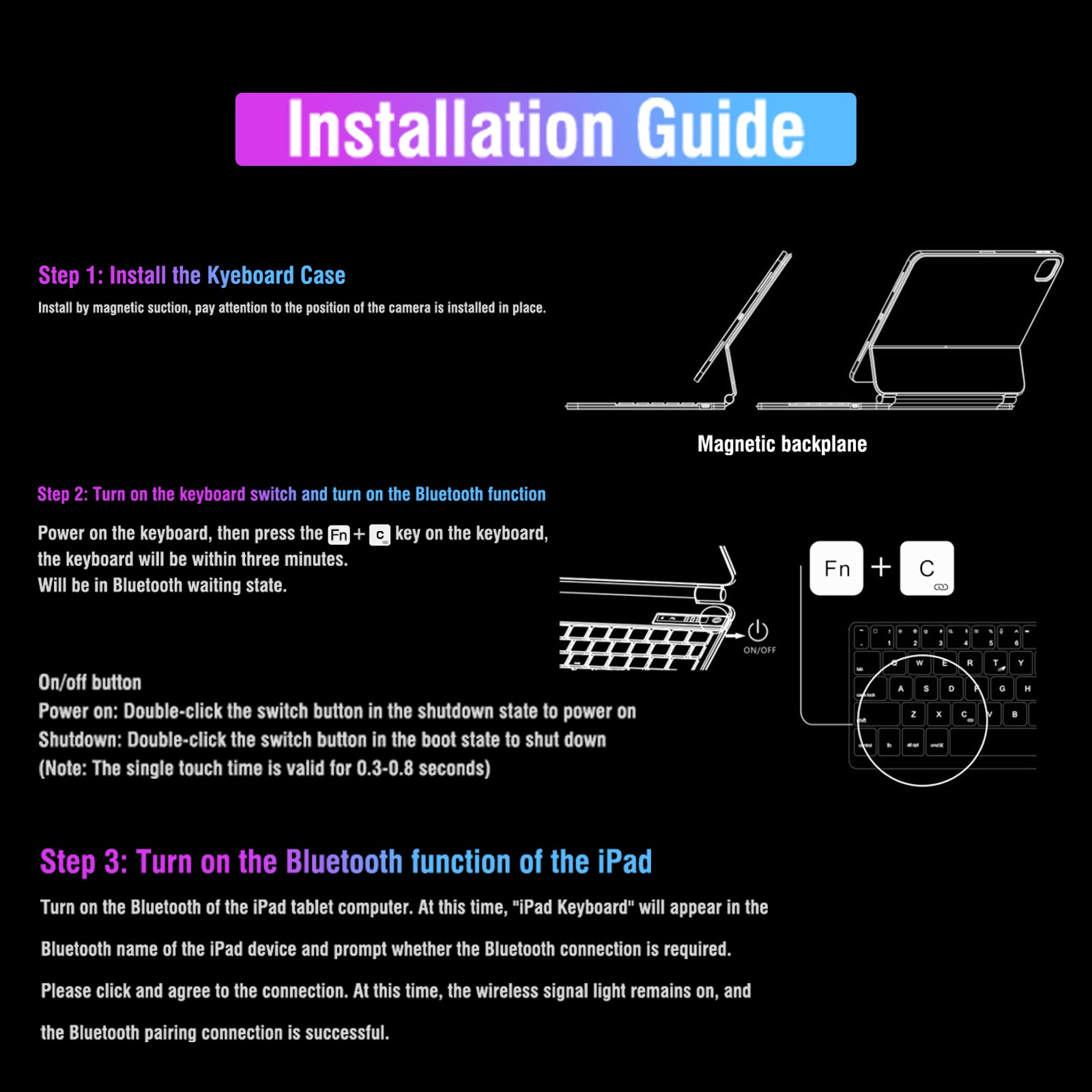
wireless connection
Step 1 : turn on the keyboard power and press on the keyboard keys Fn+C / C
Step 2 : turn on the iPad settings and keep bluetooth on
⚠️Note: if bluetooth is on, Pls turn it off and turn on again
Step 3: search for the bluetooth name "iPad-Keyboard" and pair it
Tips: starting the second time, the bluetooth will be connected automatically
⚠️Note: If it is not used for a long time, Pls re-pair bluetooth
wireless connection
Step 1 : turn on the keyboard power and press on the keyboard keys Fn+C / C
Step 2 : turn on the iPad settings and keep bluetooth on
⚠️Note: if bluetooth is on, Pls turn it off and turn on again
Step 3: search for the bluetooth name "iPad-Keyboard" and pair it
Tips: starting the second time, the bluetooth will be connected automatically
⚠️Note: If it is not used for a long time, Pls re-pair bluetooth